This is a quick tutorial on how to add 3rd party instant messaging accounts such as Yahoo Messenger!, MSN and GTalk, so you can start chatting with your buddies on MOZAT. From your Java phone's grid view, you should be able to see the following:
1. Click on the "Chat" icon:

1. Click on the "Chat" icon:

2. You will then be brought to this page. Click on "Contacts".
3. Click on "Add a new chat account"
5. Choose which IM service you would like to add.
6. Let's say you're adding an MSN account. Enter you email and password.
Wait a while and you shall see your account. Repeat the same steps if you wish to add the rest of your IM accounts and integrate with your MOZAT account.
Then, you're free to chat with your buddies from all the IMs that you have.
Then, you're free to chat with your buddies from all the IMs that you have.
Happy chatting!
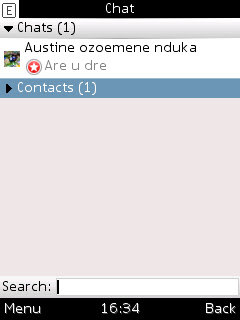





Heloo. Nice blog. My pin: M01163460
ReplyDelete