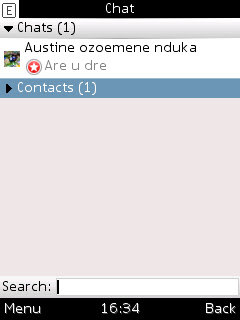Happy Easter, everyone! Taking this time out to wish you a great week ahead and, at the same time, make a quick post here on simple ways on how you can gain new friends on MOZAT.
1) Enter a chatroom - perhaps the most popular venue for MOZAT users to talk to others and pave the way for private chatting. Visit one of our many chatrooms. We have different rooms for people in different places (that's because we have many users scattered all over the globe) and, if you feel like it, you can explore these rooms and find friends from other places as well.
Check out over 80 chatrooms on MOZAT today and make someone's day by sending a friendly greeting or a simple "hi".

START A CASUAL CONVERSATION
2) Join or create a circle - join a virtual group and get to know others who share the same likes and interests as you. Now that would be awesome! Head over to MOZAT's "Services", join a circle. Check out "traveling" circle if you love to explore new places or the "music" circle if you are a music lover.
Can't find an appropriate circle for you? Create one and tell the whole community about it. You can have the chance to manage your own circle and set it as open (everyone can join), closed (requires admin approval for new membership) or secret (by invitation only). Members can set topics based on the main theme of the circle.
Alternatively, there is always the official MOZAT circle for feedback by users in Nigeria. There are updates, announcements, bug report as well as "Drop your PIN" space here. Do check out those who have contributed their PINs and make new friends today. Add their PINs and post your PIN in the circle.
3) Participate in polls - check out recently set-up polls and cast your vote. If you're interested, see where your friends have cast their votes and cast yours, too! Get to know the poll's creator. You may also create a poll on a topic or issue that interests you and find out what others think about it. Encourage the community to leave their comments and continue the interaction.
We have also identified the top voted polls, making it easier for users to see the most active ones. Exchange views with others and share your opinions with the community.
4) Discover nearby users - among all the ways enumerated here, this is the newest way to discover a friend. What's interesting is that using this location-based service (LBS) will have a greater potential of knowing a new friend and actually meeting up in person. You don't need to have a smartphone to enjoy this. Your distance will be detected based on the Java points that are conveniently spread across Nigeria.

CHOOSE THE NEAREST JAVA POINT NEAREST YOU
5) Play social games - start playing social games like Ocean Age and try to improve each time. Visit the global ranking and see how you rank against the best players. You can also try visiting others' shipyard and "start stealing". They're bound to get back at you. What a way to start a friendship!
Find out what others are saying about the game by visiting the Ocean Age circle. You have easy access to this even while you're playing. Learn from other social gamers and have fun!

IMPROVE YOUR GAMING SKILLS
6) Explore "recent visitors" - this is the most common first interaction yet often overlooked. From your profile, you will see the ones who recently visited your profile. Check them out and return the favour by visiting their page as well. "Poke" or "add as friend", as you wish.
These are just simple ways to make new friends on MOZAT. What is your favourite? Tell us how you make new friends and your experience about it.
Feel free to reply to this post or let us know on Twitter at @mozatnigeria. Hope you had an enlightening holy week and may this week be a great one for you!